In this tutorial, I want to show how to repair broken USB cables. In particular, it is shown how to repair a Micro USB cables including the data transfer wires. I made also a video tutorial about this topic. However, in the video, only a charge-only USB cable (with two wires) is repaired. You find the video here:
Just for the sake of completeness — List of Materials:
Typically, when a USB cable stops to work, the cable and the wires are often still intact. Instead, the USB connector got probably broken. Recently, the connector of one of my USB cables became loose. Moreover, it totally stopped working after some time.
I decided to repair it and ordered a pack of USB connector replacements (also called plugs, tails, or sockets) from Aliexpress. These USB connector replacements are available in many variants (different colors, different lengths, etc.).
My connectors consist of four parts:
1) The first step is to cut off the broken connector:
2) Then, the outer jacket must be removed (e.g. with a wire stripper):
3) Next, the inner wires must be stripped:
4) The cable must be moved through the two parts of the connector replacement’s outer shell:
5) Now, the soldering (almost) starts. Luckily, the wire colors are standardized and used across many manufacturers. Typically, a micro USB cable has five wires: GND (black), 5V (red), Data+ (green), Data- (white), and the (outer) Drain Wire, which should be connected to the GND.
Unfortunately, different types of USB connector replacements might also have a different layouts. Therefore, have a look at the datasheet or the store’s website to find out which pin has to be connected to which wire. The following picture shows the pin layout for the connectors that I bought:
If you are sure about where to connect which wire, you can start soldering:
6) After the soldering, make sure that the wires are properly isolated. I used some tape for this task as well as for strengthen my solder joint:
7) The last step is to put everything together. I used the help of some pliers to press all parts together:
If you have done all these steps correctly, you should have a working USB cable that can be used for charging as well as for data transfer again:





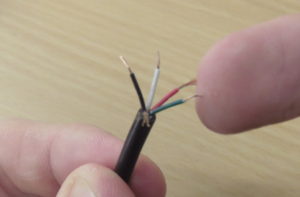
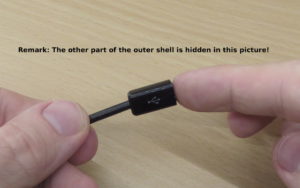
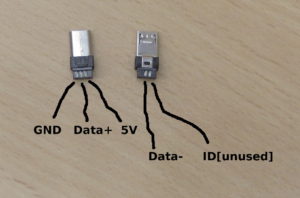




Michael ! Very nicely done tutorial. Am retired and now have some time to do some of these things for myself and family. I have a ZENGRE F3 blutooth speaker where the Micro B connector for the charging cable has become detached from the PCB. Do you have a tutorial for this ? Looks like a delicate repair. I have some soldering experience but would like some advice on technique , tools . and a probable source to identify the replacement part. Thanx for sharing your skills with the rest of us.